Online Registration for Parks, Recreation, and Tourism Reservations and Activities
1
2
Step 2: Sign In/Register
If you are making a reservation online, ensure you are signed in. Register for a new account here.
3
Step 3: Choose your type of reservation, activity or pass
Scroll down and click on "Shelters/Pavilions", "Activities/Classes/Programs" or passes.
4
Step 4: Narrow your search results
To the left of your screen, choose a date, facility, facility type or location to narrow your search results.
5
Step 5: Complete your reservation
For shelter and pavilion reservations, activities, and passes, click on a time slot to add to your cart. Review all rules and questions before completing your transaction. For rooms and facilities, call the corresponding facility or fill out and send the facility request form to complete your rental.